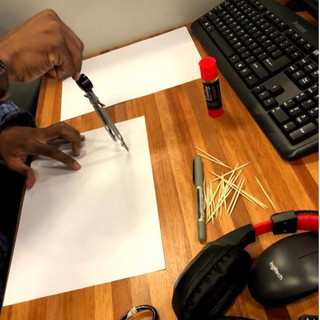Unusual Assessment in a Traditional IT Exam Lab
- Karen Walstra

- Nov 25, 2019
- 3 min read
Updated: Feb 15, 2021
In a traditional IT Exam Lab, students completed an online, digital assessment using a Google form, linked to Google classroom, in combination with a physical design-and-make problem-solving assessment.
As teachers, we are expected to create valid, reliable and credible assessments for the subjects we teach. Teaching throughout the academic year, and assessing students regularly.
Assessment venues, such as IT Exam Lab, are normally rows of individual desks and computers, and sometimes each person has there own cubicle.
Normally during assessments, students are not able to use the internet for searching. They would be completing a digital assessment off-line, no pen and paper would be allowed. But a traditional IT Exam Lab can be used in an unusual manner, for an unusual assessment.
The Assessment rules for this alternative assessment:
Work on your own
You may go onto the internet
You are allowed to use headphones to hear the video audio, so you may listen to music if you wish. Keep the volume down.
You will need your phone, to take photographs of work
You will need stationery to complete the various tasks.
You are allowed to walk around and collect the materials you will need for your solution.
Read the entire assessment carefully before beginning
During this assessment, the students are encouraged to solve problems and think creatively, answering the questions as accurately as possible.
investigating possible solutions online, searching the web.
designing on and off-line
creating/constructing/building a physical model of the design
taking photos and uploading the results into the digital form.
completing information digitally on the form.
linking both digital and physical to create an unusual assessment.
Using the interent should not be seen as "cheating", rahter it is the way the questions are worded. When students need to justify answers and make their own decisions, being on the internet doesn't provide the student with a direct answer.
Combining digital and physical activities in an assessment, allows students to explore and engage with the content. Giving students the opportunity to search the internet, to assist in creating an effective solution to a problem, allows for alternative thinking.
Having students take photos or videos of the physical items (whether they are designs, models, testing of products) and uploading them, their physical items, become digital evidence as well. This assists when marking, with ease of access and learner-product recognition.
Turning the physical into digital evidence, allows for all answers to be digital, therefore marking anywhere and anytime. Using an online assessment tool, such as Google forms assist in ease of marking. Including a few auto-marked questions saves time.
Critical thinking questions could be used for both automated and non-automated assessment questions, encouraging students to synthesise information, evaluate ideas or solutions, and reflect on their own thoughts and reasons. Using a form as a quiz allows for having questions which are auto-marked, saving the teacher time of marking the answers of the short, knowledge and recall questions.
So a very traditional IT Exam Lab was used to write an unusual assessment, which incorporated both digital and physical tasks. Allowed students to listen to music is they wanted to while writing. They need to surf the web to investigate possible solutions and ideas. Encouraging critical, problem-solving skills, while using the venue is a most untraditional manner.
Students said they enjyed the assessmnet, finding it challenging and stimulating. They were extremely proud of the achievements.
Try it! Combine both digital and physical activities. Students are actively engaged and participating in the entire assessment. Producing beautiful end results - online on the form, and physical models.
I look forward to hearing from you. Share your ideas and thoughts. If you would like me to work with your school, with regards to alternative assessment, or any of the other educational topics, contact me.