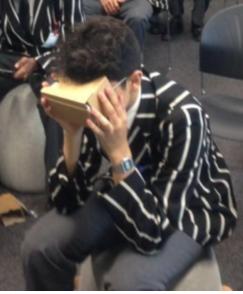Virtual Reality in your lessons
- Karen Walstra
- Oct 23, 2019
- 4 min read
Updated: Jun 7, 2022
Virtual Reality (VR) is an artificial, virtual environment. virtual reality is a simulation experience, of either our world or imaginary scenarios or worlds depicted as a 3D experiences. Often visual, and auditory senses are included. .
Below is an example of a teacher using HTC VIVE, in VR the handheld paddles to control of experience the scenario. He is playing in Google's Tiltbrush.

TiltBrush by Google, is a wonderful application for art teachers, to expose students to another dimension of art creation. Any subject were design is required, this application is wonderful. What the TiltBrush video to get a better idea of the experience.
ShareCare, is an application where users can explore the human body in Virtual Reality. Here during one of the teacher VR sessions, the teacher is exploring the heart.

ShareCare would be useful for teaching life sciences and biology. Making the learning relevant and realistic. Watch the ShareCare video to learn more.
Another experience for geography, history and social science teachers is to use Google Earth in VR. Taking students to places around the world.
Tools such as HTC Vive, can be a wonderful learning space for students.
Labster is another platform where students can work in a virtual laboratory, or in a range of scientific scenarios. Here a look at this video to give you more ideas.
Create a small viewing or auditorium type space in the school. The could be a section of the hall, a small room or a school auditorium, where the VR could be set-up, and if necessary packed away when not in use.
While one student is in the expereince, the other students observe, ask questions and engage with the active particpant. The students observing, would be able to see the experience on a large screen, getting an idea of what the student in the VR headset is observing and experiencing.
Students would have turns being in the VR experience, to complete the task.
This type of activty could be used in as a group activity, while the teacher is busy with the rest of the class. A teacher assistant or tech-assistant could be the students using the experience.
Consider adding technology like this in your school - as a "learnology"! Send me a mail if you would like to know more.
Virtual Reality is also created using applications (apps) on your smartphone, and inserting your phone into simple VR headsets, such as Google cardboard or goggles VR produced in South Africa by The Virtual Space
Introducing Virtual Reality or VR into our schools, allows students to experience places they won’t easily or normally experience or get to know, for example inside the body, under the sea or even career awareness.
Educational content topic resources are also continually growing, thereby providing content to a wider range of subjects or areas of interest. Virtual reality provides opportunities interetsing and unusual learning experiences, while remaining in the classroom, with a wide range of educational applications, the benefit of using this technology in a school space to enhance learning, building learner context and concepts.
Using Google cardboard or similar goggles where apps on a cellphone can be viewed, explore the following apps for your lessons:

Google expeditions - arrange of expeditions, across a wide spectrum of topics
Science, Technology, History, Social Sciences, and Life Orientation teachers explore the types of expeditions and find ones to use in your lessons, where learners can be immersed in the topic and can engage with the content.
Google Expeditions has a spreadsheet detailing all the more than 900 expeditions, for teachers to easily source which expeditions they would like to use within their learning spaces. (Here is the link to the spreadsheet)
Google Spotlight Stories - a platform containing a variety of immersive stories, which are developed to use with VR.
These stories are great for language teachers providing another avenue to literature, allowing students to experience the story in 3D as well as hear the story. This immersive technology adds another level to film study.

Google Streetview - search the name of the place you’d like to explore, Click on the cardboard icon, and the VR image opens.
If your lesson includes a physical space on Earth, whether a city, town, ocean or mountain, whatever it might be explore Google’s Streetview and find the VR version to experience it even more realistically.
YouTube VR, on the YouTube app look out for the cardboard icon, which indicates that the video can be viewed in VR.
The range is wide, but a usual with reach teachers can find content that would suit their learners. To use VR on YouTube, see instructions below:

There are many other apps that use VR, find ones that relate to your subject. Download and explore them to see if they are suitable for your students.
Virtual Reality brings another dimension to the way you teach.
Explore and have fun! If you would like to attend a workshop, send me an email.
I would love to hear your thoughts and ideas, please contact me, Karen Walstra or complete the expression of interest form.
Virtual Reality workshops are also offered, enquire today